Training formats, their pros and cons
There are several options for learning how to use a computer from scratch. Let's consider each of them, highlighting the pros and cons.
Gaining knowledge online on special sites
On online learning platforms, lesson plans are built on various topics, tests and assignments can be provided to test knowledge, and there is also support and answers to questions in the comments to the materials. The main advantages of this approach:
- you plan your own time for studying;
- you can return to the information you have covered at any time and refresh it in your memory;
- You can take only relevant lessons; it is not at all necessary to go through the entire training program from beginning to end.
Now about the disadvantages of the method. Studying online requires discipline and internal motivation. There is no teacher who grades and forces you to carefully study the topic. Even with well-established and fairly quick responses to comments, it can be difficult to get a detailed answer to your question.
It is also difficult to master anything beyond the given lesson. That is, the site simply may not have the information you need.
In general, this option is quite convenient if you find a good website where the material is presented simply and clearly, and feedback is provided promptly. Below I will talk about several successful projects.
Studying courses in a group or individually with a teacher
In many cities you can find private schools that teach beginners how to use a computer. You need to come and sign up for a group or individual lessons with a teacher. The advantages of this method of learning:
- the presence of a teacher does not allow you to relax, you have to work at full strength;
- the mentor answers all questions, helps when difficulties arise, all this happens quickly, there is no need to wait for an answer for several hours or days, as is the case with online resources;
- Studying in a group additionally stimulates the acquisition of knowledge and skills, helps to cope with shyness and indecisiveness.
The main disadvantage of such lessons is the need to allocate time and adapt to the schedule of the training center. But for older people this is even a plus. You can take a walk, meet fellow students and communicate, which is also important at an older age. Another drawback is that it is often a paid basis, but there are social projects with free training for pensioners. I'll tell you about them a little later.
You can also learn how to use a computer for free if you ask a friend to become a teacher. It is often difficult for older people to find a common language with their grandchildren and children: it is difficult for them to learn, and teachers and students lack patience. But you can find a good mentor among friends of your grandchildren or children.
Books
A good book can replace online learning and even a teacher. Advantages of this method:
- availability at any time;
- information is always at hand in a convenient format, you can pick up a textbook and immediately apply your knowledge at the computer;
- you can make notes, bookmarks, take the book with you for a walk, to the clinic, the subway, to the beach;
- a fairly detailed discussion of what online courses may lack.
The disadvantages include the need for discipline and a great desire to learn, as well as the cost of books. Good benefits don't come cheap. Try asking your acquaintances and friends, perhaps they have such a textbook, and you can study with it for free. Another option is to ask your children or friends to give you a good allowance.
I like the books in the “For Dummies” series. They are written in clear language and explain all the actions in detail with examples. This series contains the following textbooks on the basics of computer literacy:
- a guide to working with the latest version of the most common operating system today, “Windows 10 for dummies”,
- “Internet for dummies”,
- “PC for dummies” and “Computer for dummies”,
- “Laptops for pensioners.”
If you are used to learning from books, then this method will help you master the computer.
Which computer courses should a pensioner choose?
To keep up with new technologies, get a job, or watch your favorite TV series, you need to know how to use a computer.
Pensioners with an active lifestyle can learn computer literacy in specialized courses.
How can an elderly person master a computer and the Internet?
An older person may need the Internet much more than a teenager.
There are several learning paths:
- courses in groups;
- online courses and services;
- self-study using books and video lectures.
First of all, a pensioner may be afraid of the new, believing that he can cope without the Internet. In fact, training takes little time. The main thing is to interest an older person and tell them about new opportunities.
Why do pensioners need computer courses:
- Active mental activity is resumed, which prevents many mental and brain diseases.
- This is a quick way to find answers to questions, from a pie recipe to a television program.
- The ability to independently use technology will improve an older person's mood, self-esteem and help relieve boredom.
- Now you can get a job, get a promotion, work online.
- If friends and relatives are at a great distance, communication via Skype will help brighten up the separation.
“The ABCs of the Internet” – a textbook for pensioners
The resource “AzbukaInterneta.rf” was created by PJSC Rostelecom together with the Pension Fund of Russia specifically for training older people, but training can be completed at any age, there are no restrictions on free acquisition of knowledge. The website provides online lessons, and you can also download a textbook and study without access to the Internet.
The course covers 14 topics:
- Computer structure in simple terms.
- Working with files and folders in the Windows operating system.
- Word text editor for beginners.
- Basics of working with a browser, accessing the Internet.
- Searching for information on the Internet.
- Internet safety.
- Creating and using email.
- Registration and receipt of information on the State Services website “gosuslugi.ru”. Websites of Armenian authorities.
- Websites of Russian federal bodies. Social online services in Armenia.
- Working with the web resource of the Russian Pension Fund.
- Useful services and online shopping.
- Social media.
- Installing and using Skype.
- Search for work on the Internet.
In my opinion, this is one of the most successful free courses, which teaches you how to use a computer for everyday tasks from the very beginning and without unnecessary information. To start studying the materials, go to the website “Azbukainterneta.rf” and click on the “Start classes” button.
If you are new to using a computer, start with the very first lesson. At any time, you can open the section that is relevant to you and go through the material on it. To do this, click on the “Watch lesson” button.
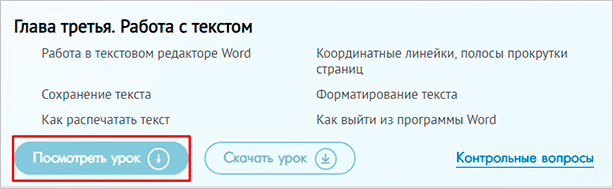
The information is presented in text form with screenshots. At the end of the material on the topic there are test questions to consolidate the knowledge gained. To return to section selection, click on the arrow in the browser window.
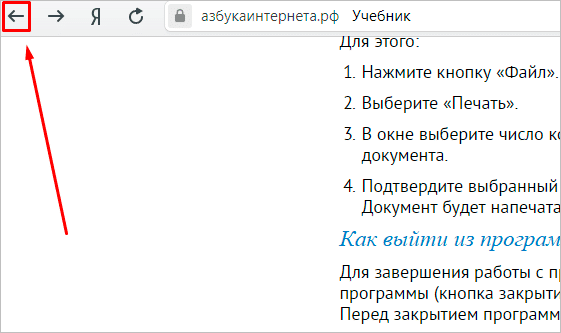
Another option is to use the menu on the left. To do this, you need to go to the site header.
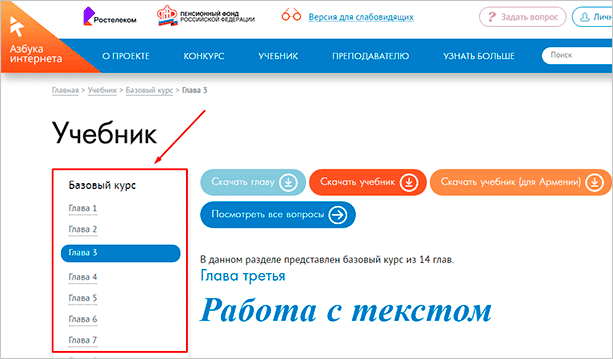
You can download the textbook to your device at any time to view the information at a convenient time and print it if necessary.
The only drawback of the “ABC of the Internet” project that I saw was the obsolescence of information. In particular, work with Windows 7 is considered, but now Windows 10 is the most common one. Their interface is significantly different.
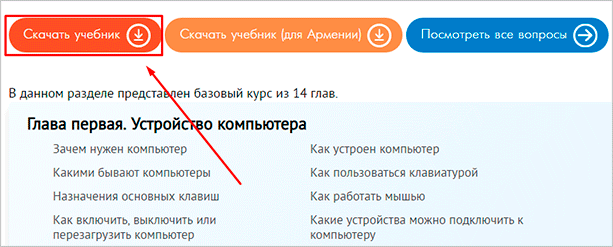
Paid courses for retirees and beginners
While I was looking for information for this article, I realized that there are more free courses on the Internet than paid ones. This is an unexpected and pleasant discovery!
However, free courses cover mostly the same things. If you want to study the hardware in more detail, it may make sense to fork out for paid courses. Their undoubted advantage is a lot of practice (you will have to do homework), prompt communication with teachers and the issuance of a training certificate.
Online computer literacy course from HEDU
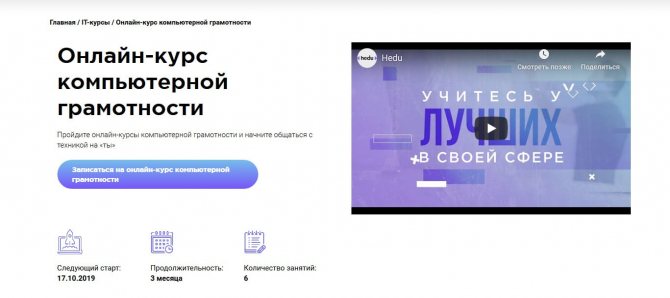
This course is not only for pensioners - for schoolchildren, people who just bought their first computer or those who have only mastered the very basics - beginners, in general.
Lessons are held in video format. They can be listened to online or recorded later. After each lesson you will be required to complete your homework. The knowledge is checked and lectures are given by professional teachers who also accompany students throughout the entire training. You can contact them if you have problems learning the material or doing your homework.
In the course program:
- General concepts about computer structure, characteristics, data storage and transmission, basic programs, storage media.
- Windows operating system: how to set it up, how to work, what programs are available. Work documents, files, folders, computer disks, working with the keyboard.
- What is Microsoft Word: how to work with a text editor, print and format texts, create tables, design documents beautifully.
- What is Microsoft Excel: creating tables and text in them, working with calculations and formulas. You'll learn what keyboard shortcuts are and how to create charts.
- Graphic editors and archivers: how the Paint program works, how to create images and edit them. What are archivers and why are they needed? How to install an antivirus on your computer.
- How to work and search for information on the Internet: basic things and secrets. What are browsers, social networks, Skype, email. Possibilities of the Internet for everyday life.
At the end of the training you must complete and defend your own project. For this you will receive a training certificate - a significant plus when finding a job!
The cost of the course is 10,900 rubles. Detailed information can be found on the website: irs.academy/computer_literacy.
Computer literacy from pcgramota.ru
On this resource you can choose both free and paid courses and lessons. For example, the “Internet” course for beginners costs only 450 rubles. It consists of 15 video lessons that cover the very basics:
- how to communicate with family using social networks and Skype, how to exchange photos and videos;
- how to create an email account, write and send letters, attach files;
- how to quickly and efficiently search for information on the Internet;
- how to create a page on a social network; join the necessary groups, secure your page;
- what are cloud data storages and how to use them.
Detailed information can be found on the website: pcgramota.com/courses/internet-for-beginners/.
You can also find separate lessons on narrower topics on the site. Some of them are paid, some are freely available.
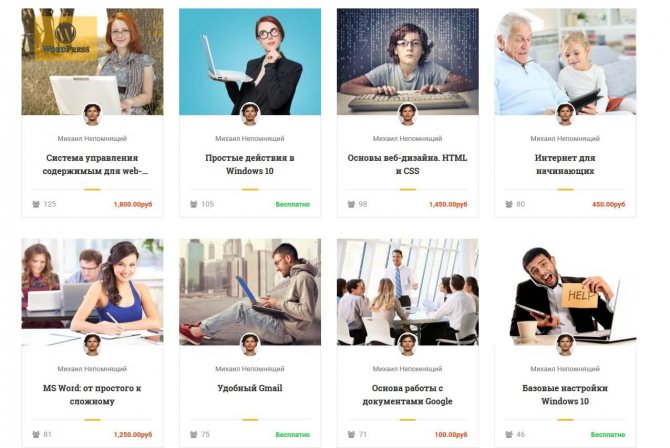
For each lesson you can leave your comment and see what other users wrote. You can also ask a question and get an answer.
“Neumeka” – a course for mastering computer programs
This is the author’s project of Ilya Krivosheev, consisting of 6 large blocks:
- “Computer for Beginners”, including the basics of working with Windows.
- “Working on a Computer” helps you understand the structure of the device and basic terms, as well as operating system settings at a basic level.
- “Training in computer programs” includes the basics of the most popular programs: Word, Excel, Paint.
- “Internet for Beginners” is needed to master working with a browser, popular social networks, and Skype. The author also paid attention to modern slang on the Internet.
- "Email". This block discusses working with such popular email clients as Mail.ru, Gmail, Yandex.Mail.
- “Master class” allows you to study services and programs and work with information on the network in more depth.
This course is designed for the path from a beginner to an advanced user; it is more in-depth compared to the “ABC of the Internet”. After mastering it, you can find a remote Internet profession and start earning money while at home. But there are no topics related to government services and online shopping.
To start training, go to the website “neumeka.ru”. There are 3 tabs at the top of the screen:
- “Computer from scratch” – this includes the first 3 blocks of lessons described above.
- “Internet training” – all the information on working with programs and services on the Internet is collected here.
- “Lesson Archive” is a complete list of materials.
I feel comfortable looking at the topics in this last section. Go to it and click on the title of the lesson we want to learn. Example in the screenshot.
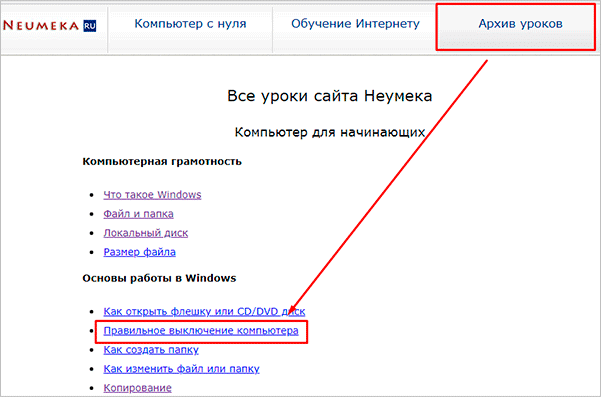
When you have read the information and want to return to the list of lessons, click on the arrow in the browser window.
The Windows lessons contain screenshots and explanations of the latest version of the program, the materials are constantly updated, and the author keeps in touch with his students through comments. The site “neumeka.ru” can be a good assistant in mastering the computer and many popular programs and services.
Why do pensioners need computer literacy?
The ability to use a computer is necessary for work in other areas of life:
- Education. Using a personal computer (PC), pensioners have access to online libraries, receive knowledge remotely, and participate in master classes.
- Healthcare. Citizens make an online appointment with a therapist or specialized specialists on the clinic’s website.
- Employment and part-time work. Older people are learning new professions and earning money. They write texts, course projects, work as tutors, and do translations.
Studying a computer for retirees is an opportunity to easily communicate with friends and family, find like-minded people, view photos, and conduct correspondence.
Having access to the Internet, you can send applications to government and private organizations. It is convenient for pensioners to pay for purchases in an online store, housing and communal services, duties and taxes.

Other online materials for beginners
I spoke in detail about two, in my opinion, the most successful projects. But there are other sites on the Internet that may be useful to a beginner:
- virtual computer academy “pc-pensioneru.ru” is a site with articles on various topics, from Windows to Photoshop, which provide basic knowledge on working with computer programs;
- zaprosto-internet.ru – a convenient guide designed for older people, which is available online and for downloading in PDF format;
- pcgramota.com – free and paid courses for all ages.
There are also many paid training programs available online and offline. The estimated cost of a computer literacy course today is 5,000 rubles.
Why does a pensioner need a computer?
It's easier to say why it's not needed. Nowadays, it seems, almost everything is done using a PC and the Internet. A pensioner will need computer literacy skills to:
- search for the information you need quickly and for free (excluding the cost of the PC itself and the Internet, of course);
- to pay for utilities online, rather than stand in queues for hours;
- to communicate with family and friends online and for free - for example, via Skype or on social networks;
- to keep a blog - an analogue of diaries, write memoirs, share useful tips with descendants;
- to store memorable photographs in a convenient digital archive;
- to listen to music and watch movies. If you sometimes can’t find old and rare records in stores, you can find everything on the Internet!
- to make money on the Internet. We wrote about ways to earn money for retirees in this article;
- to make an appointment at the clinic, buy tickets online for travel, theaters, exhibitions.
All this is possible, you just have to discard stereotypes and take a step towards something new.
Free courses for pensioners with a teacher in Russian cities
Our country has social programs that allow older people and people with disabilities to learn how to use a computer for free. Most often, such courses are organized in libraries. Below are some addresses for major cities in Russia.
Tolyatti:
- st. Gromovoy, 42, tel.;
- st. Avtostroiteley, 68, tel.;
- st. Karbysheva, 9, tel.;
- in the central library (Lenin Boulevard, 10) tel. 26-03-81.
More information about classes in the city of Tolyatti can be found on the website here.
Moscow:
- st. Aviatorov, 7, +74954358143;
- Park of Culture and Recreation “Fili”, Bolshaya Filevskaya, 22, tel. (495) 146-05-31);
- Library No. 50 Central Library North-Western Administrative District, Marshal Konev Street, 16, tel. (499) 194-49-96;
- Orbita Center, Maly Koptevsky Ave., 4, tel. (499) 152-56-44.
More information about training can be found by calling the indicated telephone numbers and following the link.
Saint Petersburg:
- st. Babushkina, 64, +78123623438;
- Oktyabrskaya embankment, 64, building 1, +78124467540.
To find out where pensioners are trained for free in your city, contact the social security authorities.
About the program
Having adopted the law on raising the retirement age in Russia, the Government was faced with the task of employing a significant number of workers of pre-retirement age. Therefore, the Ministry of Labor of the Russian Federation was instructed to develop a program to support this category of employees. The Russian economy still needs qualified personnel. In this regard, one of the important vectors of the Government’s activities has become professional retraining of people of pre-retirement age.
Understanding how important stability and confidence in the workplace is for our students, we teach only in-demand professions. And now the best of the ABiUS educational programs are available to you free of charge under the program “Vocational training and additional vocational education for citizens of pre-retirement age for the period until 2024” after contacting the nearest employment center.
How to apply for free training for a pre-retirement person, who can take advantage of this program, what documents are needed for this? Let's try to figure it out together.










