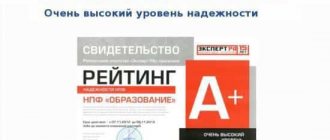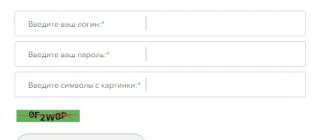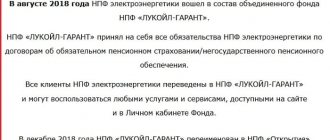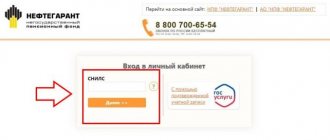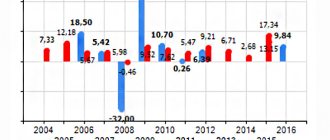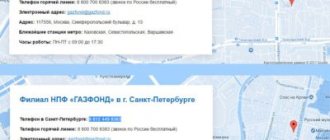Registration in your personal account
To access your personal account of the Russian Pension Fund, you need to be registered in the State Services service. Therefore, you cannot register on the official website of the Pension Fund itself. If you already have an account on Gosuslugi, you can immediately log into your PFR personal account.
If you don’t have an account, you will have to spend time registering. The procedure consists of two stages.
The first stage of registration is creating an account on “State Services”
The procedure for registering a personal account step by step:
- Go to the single portal “State Services”.
- Click on the “Register” button located on the right side.
- Write your last name, first name, phone number, email.
- Click “Register”.
An SMS message or email will be sent to your cell phone number with further instructions.
After registering an account, you must fill in your personal information. Enter information from your Russian passport and SNILS. The information you enter must be checked by specialists from the Ministry of Internal Affairs of Russia and the Pension Fund of the Russian Federation. You will receive an email about the results of the analysis.
Usually the information is verified within a few minutes, but there may be a delay of up to several days.
The second stage is confirmation of the user’s identity
This is the final stage of registration, and it is the most important, since after completing it, the user’s account becomes confirmed. It is with such an account that you can log into your personal account of the Russian Pension Fund.
Confirmation of identity involves receiving and indicating on the State Services portal a code sent by the service. There are several options for how to confirm your identity:
- personally visit the nearest Service Center with your passport and SNILS;
- use the Internet bank or mobile application of banking institutions that are partners of the portal “State, VTB, Tinkoff Bank, Post Bank” and so on;
- learn the code through the post office;
- use enhanced qualified digital signature.
Receiving a code to confirm your identity via Russian Post may take up to 2 weeks. The fastest option is to contact the Service Center in person. An employee of the institution will immediately verify your identity and your account will be confirmed.
Watch the video: How to register in a citizen’s personal account on the Pension Fund website
Getting an account on State Services
Registration does not end there. After completing the above steps, you will not have access to all the portal's features. To take advantage of the full functionality, you need to fill out your profile. There you need to indicate your passport details, availability of a car, apartment, etc. To confirm the above, you need to enter another code, which is sent by regular mail. It can also be obtained at any Pension Fund branch. The first option is long - the wait will be 1-2 months until the letter arrives; in the second case, you can quickly receive the code at your place of residence by presenting only your passport at the Pension Fund office.
How to log into your PFR personal account?
Step-by-step instructions on how to enter your personal account into the Pension Fund:
- Visit the official website of the Pension Fund of the Russian Federation.
- Click on the main page “Personal Account”.
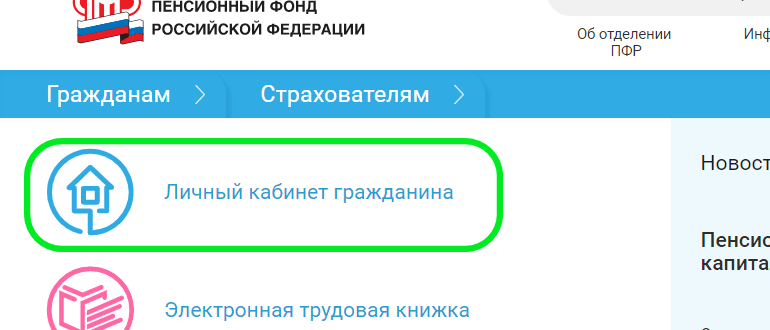
- Click “Login” in the upper right corner.
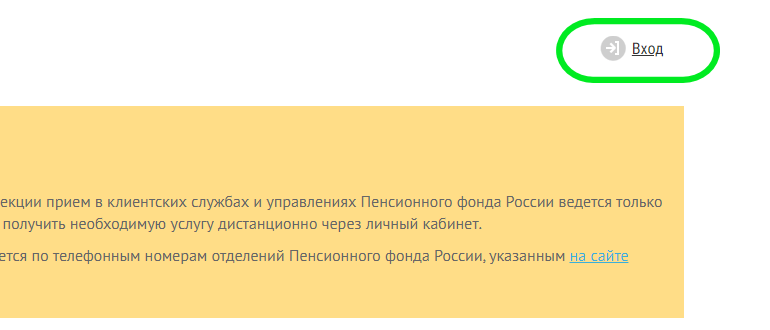
- Click the “Login” button.
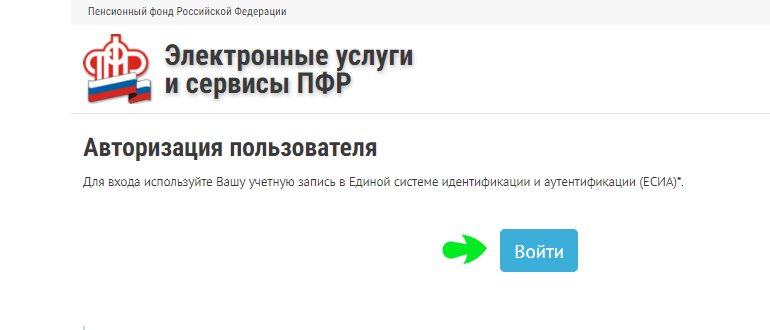
- Enter your login (mobile phone number or email address if you selected the “Mobile phone” tab, or indicate the SNILS number if you selected the “SNILS” tab).
- Click “Login”.
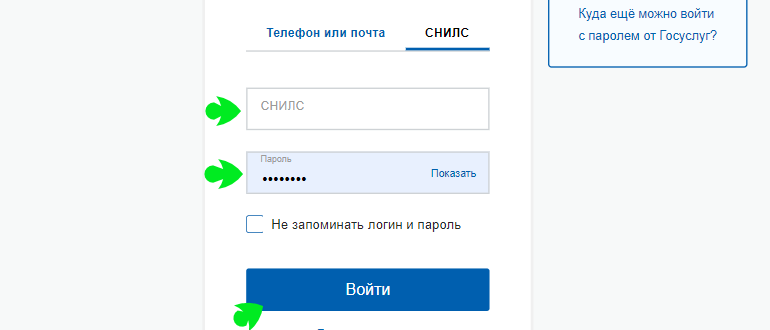
After authorization, you will immediately be redirected to the website of the Russian Pension Fund.
You can log in via phone, laptop, tablet.
Pension Fund application
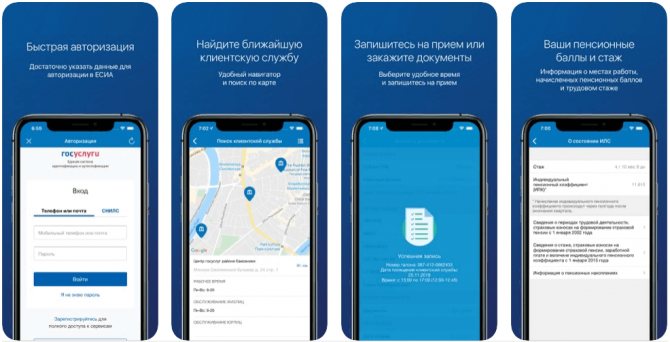
For the convenience of citizens, mobile programs were developed and released, containing all the functions of the site’s personal account. The application exists in two types - for Android and iOS. You can download them from the official AppStore and Google Play platforms.
To authorize in the application, the same combination is used as on the website (login using your phone number (mail) or SNILS). Accordingly, you also need a State Services account here. The design is similar to the main version of the personal account of the Russian Pension Fund, but is optimized for touch screens.
The functionality of the application allows you to view the balance of your pension and other benefits, submit applications and order certificates, and make an appointment with specialists. In this case, the user does not even need to use a browser.
Main features of the PFR personal account
By logging into the Pension Fund personal account, users can perform the following actions:
- Receive information about your work experience, accrued pension points, and current insurance company.
- Submit an application for a duplicate SNILS.
- Request an extract on the status of your individual personal account.
- Change insurance company.
- Submit a request for a funds transfer.
- Submit an application to select an investment portfolio.
- Leave an application for refusal to form a funded pension.
- Apply for a disability or old age pension.
- Submit an application for delivery of pension payments.
- Create a request to calculate or recalculate the pension amount.
- Order a certificate indicating the amount of your pension.
- Submit an application for monthly federal social benefits due to pensioners.
- Issue a certificate for a one-time receipt of maternity capital.
- Check the capital balance in the account.
- Send an application for disposal of maternal capital funds for the purchase of housing or other purposes established by Russian legislation.
- Submit an application for the provision of NSO.
- Check the status of your request.
- Track pension accruals.
You can also make an appointment with a specialist through your personal account or contact employees of the pension authority.
Services
The Pension Fund of Russia provides services to citizens, for which previously it was necessary to personally come to its territorial branch or waste time on calls.
Sign up for a consultation
You can use the portal to schedule a consultation with a specialist. For this:
- Find the “make an appointment” icon on the main page.
- Enter personal data - full name, SNILS, email address and contact telephone number (be sure to select the category - “individual”).
- Click on the “next step” button.
Next, indicate the place and topic of the reception, select the desired date and time, and agree to the processing of personal data. After filling out the fields that open, click “make an appointment.”
The site periodically stops working, requiring the user to confirm that he is not a robot. To do this, just select the desired picture in the window that opens.
Instructions for drawing up an application
Applications are accepted from citizens for the issuance of:
- a second copy of the insurance certificate and information regarding the individual personal account;
- pensions;
- social benefits;
- maternal capital.
The pension fund can be notified of the refusal to provide services to a specific management company or to form the funded part of the pension.
Russian citizens living abroad can also exercise the right to submit an application. They, as well as permanently registered persons:
- You must log in.
- Select the desired section in your personal account.
- Provide personal information.
- Explain the reason for submitting the paper and express your wishes regarding the issue of concern (demand).
It is important to provide real information, telephone numbers and email for communication.
Obtaining information about the status of your personal account
This is a service that can be used to increase your future pension. It helps to generate a notification about the amount accumulated in the account for subsequent printing.
Knowing it, you can contribute additional funds to increase the size of your future pension. This can be done gradually, by simply replenishing your account.
Writing an application for granting rights
Applications are accepted from pensioners who have already received a pension. The information obtained can be used to change the way you receive a pension or benefits that were previously unavailable due to lack of data.
Inquiry about place of work and salary
If a future pensioner doubts that his pension was calculated correctly, he has the right to request a certificate of wages at each place of work for the years preceding the receipt of payments.
The information in the certificate is provided for two periods - before 2002 (this includes the “Soviet pension”) and after 2002. Nothing can be confused; the information is placed in different columns.
The place of work, the number of accumulated years and pension points earned at each duty station are also indicated here.
The information can be provided to the territorial branch of the pension fund, whose employee incorrectly calculated the payment, or used to determine the years with the highest salary.
Calculation of pension benefits
A website visitor who logs in under his/her name is shown a page with a calculator. Enter into the empty windows:
- number of years worked (experience);
- insurance points;
- the number of years served in the Russian Armed Forces;
- number of years spent caring for children and people with disabilities.
The calculator will calculate how many years are left until retirement, what is the average score and how much money the user is expected to receive after receiving benefits. Here you can find out how many more years you will have to work.
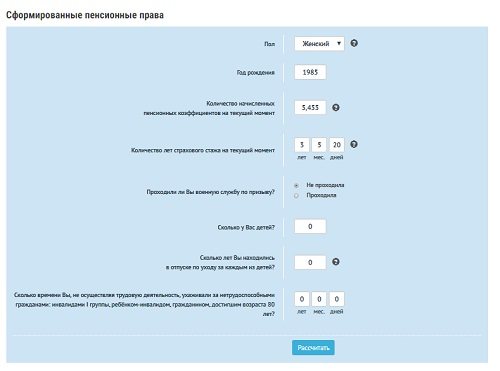
Ordering an insurance certificate
A duplicate of SNILS is issued upon application within 2 weeks after its acceptance for consideration. This service is used if a document is lost or stolen.
There is no need to have two copies of SNILS; before submitting papers for its issuance, you should make sure that the original is really lost.
How to apply for a pension through the Pension Fund of Russia personal account?
The procedure for sending an application for a pension through the Personal Account of the Pension Fund of the Russian Federation:
- Log in to your PFR personal account.
- Select “List of services”.
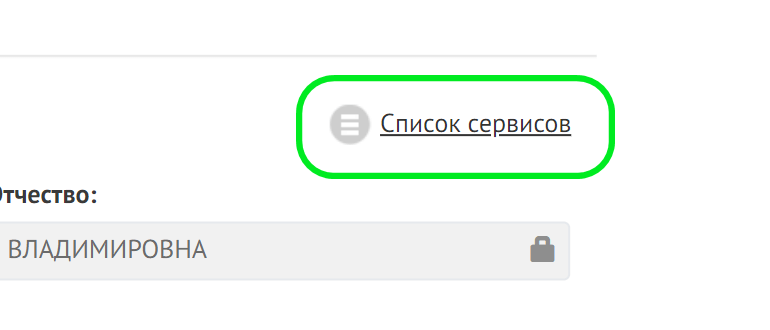
- Scroll down to the Pensions section.
- Click “About pension assignment”.
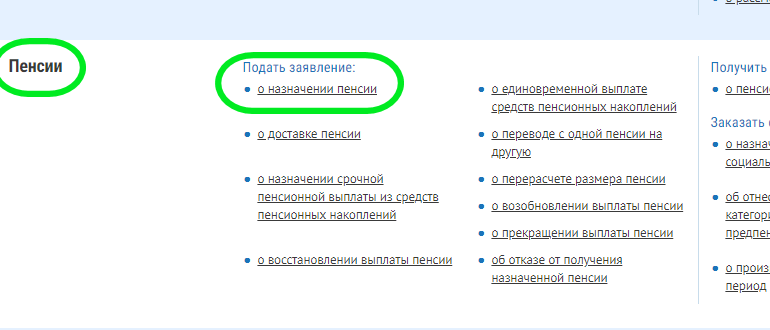
- Fill out the form step by step.
- Click “Generate application”.
This way you can apply for any pension, be it old age or disability.
In addition to this, they usually offer to leave an application for the delivery of pension payments, so as not to have to go get it yourself. The request is sent in the same “Pensions” section, where you need to select “About pension delivery”.
Delivery is possible by Russian Post, credit company or other delivery organization. It is also possible to accrue a pension to a card of any Russian bank.
How to calculate your pension - pension calculator
Find out how many pension points can be accrued to you per year?
Pension calculator for calculating insurance pension
Those who have not yet retired can also find out in advance the amount of pension that they will be paid after reaching retirement age. To do this, you need to indicate the same data as above, but add it for those years that need to be worked out in the future. It is clear that in this case the amount of the pension will be approximate, but, nevertheless, this will make it possible to determine what amount of payments you can count on.
The system started working relatively recently, but it has already begun to be updated and expanded in functionality. This is how another service appeared, with which you can register people with disabilities. The information received is sent to a database of companies and other government agencies that are obliged to provide such individuals with material support. The system also automatically creates a register of all citizens with disabilities.
You can use the service not only from a desktop computer, but also from a phone or tablet connected to the Internet. Depending on the operating system installed on the gadget, you only need to download the corresponding application. Download links are on the site itself, so they are not difficult to find.
When you log into your personal Pension Fund account through the application, you will go through a registration procedure similar to that carried out when logging in from a PC, after which you will receive the necessary code on your phone and log in to your account. This procedure is performed once. If necessary, the system remembers all the data and does not need to be entered later.
How to make an appointment with a Pension Fund employee?
Making an appointment is as follows:
- Log in to your personal account of the Pension Fund of the Russian Federation.
- Select “List of services” at the top right.
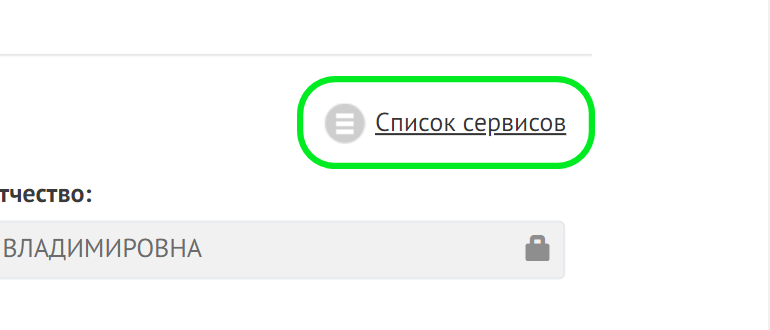
- Scroll to the bottom of the page.
- Click “Make an Appointment”.
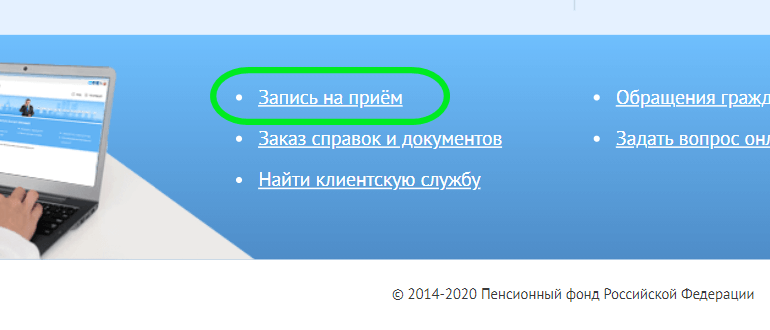
- Enter the requested data.
- Click “Make an appointment”.
On the appointed date and time, you can calmly come to the selected branch of the pension authority to resolve the required issue.
Advantages
One of the main advantages of the Pension Fund, unlike non-state pension funds, is its accessibility to everyone. An integral part of the service is its simple and understandable interface. And also the advantages of using LC include:
- Saving effort and time (after all, with LC you don’t need to waste time waiting in line).
- Large selection of government services and information for them.
- Online booking for a convenient time and with the right specialist.
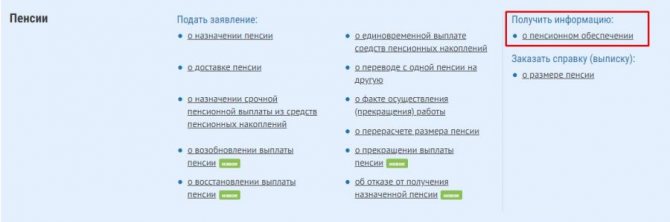
Thus, registration with the Pension Fund of Russia makes life and work easier for many citizens of our country. Most tasks and issues related to pension payments can now be solved from home, simply by having a computer with Internet access or a smartphone.
How can I view my request history?
To find out where you have already applied, visit your personal account and click “Call History” in the top menu. As a result, all applications you have submitted and their status will be displayed, that is, whether they have been considered or not yet.
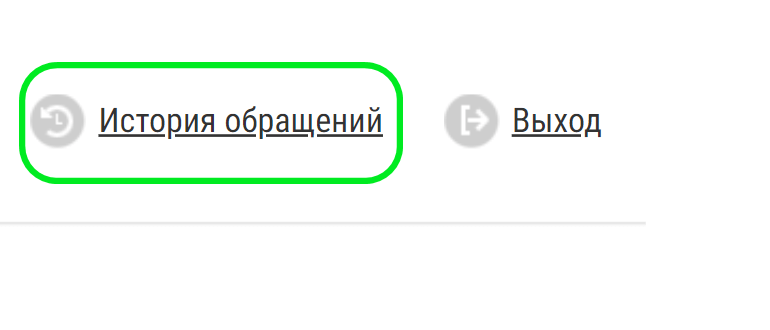
You can view detailed information about each application by clicking on the word “More details”.
About pensioners of the Belgorod region
Currently, 504,781 residents of the Belgorod region are recipients of state pensions.
Number of pensioners receiving pension contributions. Of the above number of pensioners, 165,015 people are residents of the city of Belgorod receiving pension contributions.
The minimum cost of living per pensioner established by government decision is 8,016 rubles .
It was adopted for the purpose of social support for pensioners in Belgorod, since the average pension in the region turned out to be below the standard of living. The amount of additional payment to disabled persons is determined taking into account all payments made that are in the nature of social support, with the exception of one-time charges.
How to order a certificate or document?
It is not necessary to contact the pension department in person to receive this or that document. You can order it through your personal account on the website of the Pension Fund of the Russian Federation.
Ordering instructions:
- Visit your personal account.
- Open the “List of Services”.
- Scroll down the page and click “Order certificates and documents.”
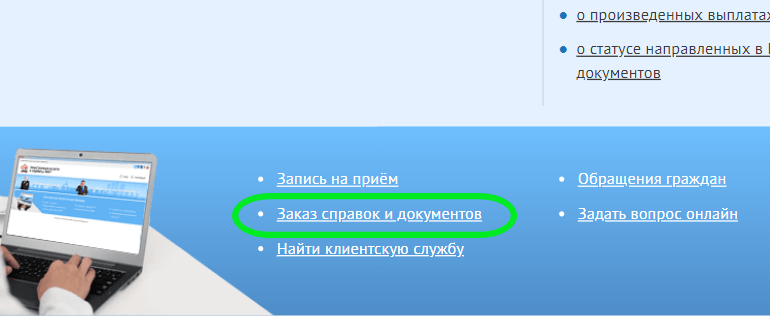
- Fill out the form and select the required papers from the list.
- Select a visit date to receive the document.
- Click “Make an appointment”.
At the appointed time, you must appear at the pension department with your passport to issue you the ordered certificate.
Services that can be obtained from the LC Pension Fund of the Russian Federation
Account capabilities can be roughly divided into three points. This includes obtaining information, submitting applications and ordering certificates. In this case, services are grouped in several areas.
- Extract from the electronic work book.
- Working with ILS (personal account). Submission of applications for pension insurance or refusal of pension insurance. Here you can also order a duplicate of the insurance certificate and an account balance statement.
- Pension savings management. Information about insurers and submitted applications.
- Pensions. Any applications regarding the receipt and delivery of pensions are submitted here, and here you can make recalculations and obtain security information.
- Social payments. The category is similar to the previous one and affects such services as compensation and NSO. This is where applications for benefits for children and care for disabled people are submitted.
- Section of maternity capital. You can order a certificate and ask for a certificate.
- Section for Russians living abroad.
In your personal account, you can make an appointment, use a calculator, or generate the required payment document. Payments and receipts are available for printing and saving in electronic pdf format.
Pension calculator in the personal account of the Pension Fund of Russia
Clients have the opportunity to use a pension calculator, the task of which is to explain the procedure for calculating a pension. The size of the payment is affected by:
- number of accrued pension coefficients;
- the amount of monthly earnings before deduction of income tax;
- the amount of income you received as a self-employed person;
- pension option;
- length of work experience;
- military service, being on maternity leave;
- applying for pension payments after the right to them arises.
To get the result, you will need to enter a number of data, for example, date of birth, whether you plan to work, how many children you have, and so on.
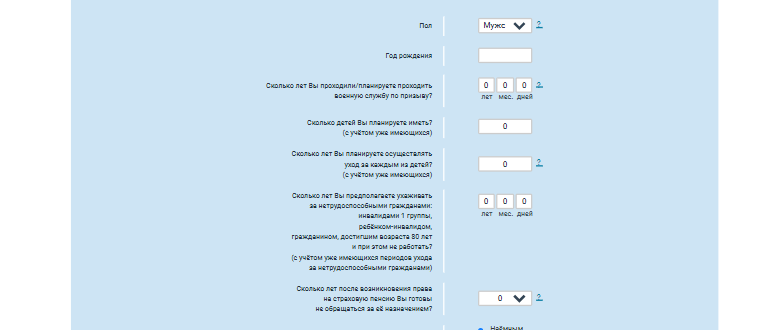
Operating hours of the main directorate of the Pension Fund of the Belgorod Region
The schedule for reception of citizens by employees of the Main Directorate of the Pension Fund is as follows:
- Monday - Thursday: from 8 a.m. 30 min. until 5 p.m. 45 min;
- Friday: from 8 a.m. 30 min. until 5 p.m. 30 min.
- Saturday - Sunday: days off
Lunch break: 13.00 h. — 2 p.m.
Residents of the region have the opportunity to familiarize themselves with the norms and rules for calculating pensions and the amounts of social supplements due to them on the website in the appropriate section, or by calling the hotline with questions, or at a personal reception when visiting the Pension Fund Office.

How to contact technical support?
If you have questions for employees of the Russian Pension Fund, you can call the toll-free hotline number: 8 (800) 25-08-800. The call is possible from any Russian region. Both cell and landline phones are suitable for communication.
You can also contact support service operators via online chat on the official website of the Pension Fund.
PFR personal account of an individual is a convenient service where a citizen can solve many problems related to pension provision without leaving home. To use it, it is enough to have a confirmed profile on the State Services portal.
You may also be interested
.

Government services
Login to your account
To enter the Personal Account, you need to go to the official website of the fund and go to the “Personal Account of a Citizen” section. There will be a “Login” button in the upper right corner. The system took us to a page in the center of which there will be a large “Login” button. By clicking on it, the user needs to log in in one of two ways:
- By phone number/email and password.
- According to SNILS data and password.
Enter the data in any form and click “Login”.
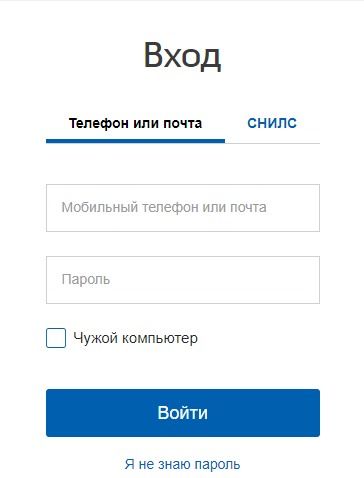
If the user does not remember the password, you can recover it by clicking on the “I don’t know the password” button. A window will appear on the screen in which you need to enter your phone number/mail or SNILS, INN, passport serial number. Click the “continue” button and follow the further instructions of the system.